Building table with checkboxes using Rails Hotwire
Currently, I’m doing some experiments with Hotwire.
One of my experiments is allowing users to select multiple records with checkbox in one table, and do the same action to that selected records.
Here’s the sample feature:
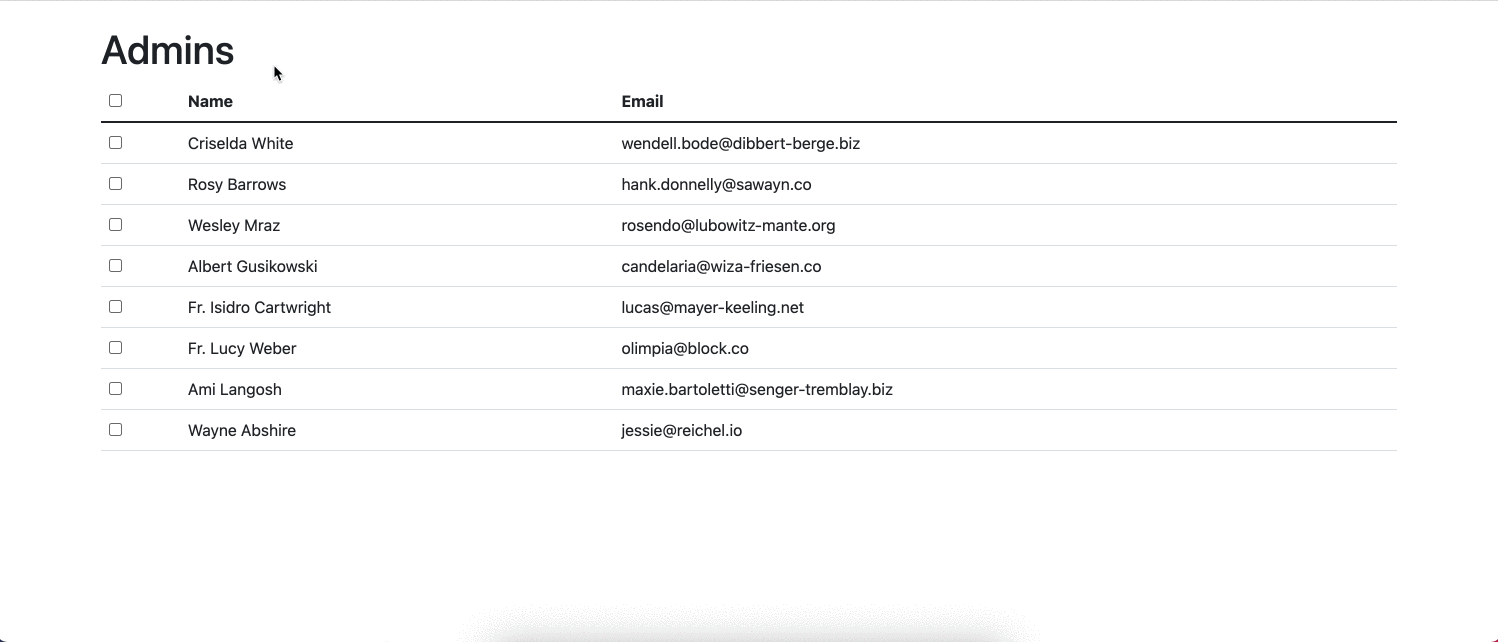
In this blog post i want to share how i build this.
To build this, we can separate two 2 activity, the first one is building the checkbox feature, and the second one is integrating the checkbox feature with our backend.
On the checkbox feature, I build it with Stimulus.js.
This is the HTML code
<div data-controller="tables" >
<%= form_with(url: confirm_destroy_admins_path, method: :post, data: { action: 'turbo:submit-end->tables#modalShow' }) do |form| %>
<div class="d-flex justify-content-between">
<h1>Admins</h1>
<div>
<%= form.submit 'Delete',
class: 'btn btn-danger d-none',
data: { 'tables-target': 'deleteBtn' } %>
</div>
</div>
<table class="table">
<thead>
<tr>
<th>
<%= form.check_box('ids', { multiple: true, data: { action: 'change->tables#toggleAll', 'tables-target': 'masterCheck' } }, 'all', nil) %>
</th>
<th>Name</th>
<th>Email</th>
</tr>
</thead>
<tbody>
<% @admins.each do |admin| %>
<tr>
<td>
<%= form.check_box('ids', { multiple: true, data: { 'tables-target': 'items', action: 'change->tables#sync' } }, admin.id, nil) %>
</td>
<td><%= admin.name %></td>
<td><%= admin.email %></td>
</tr>
<% end %>
</tbody>
</table>
<% end %>
</div>
Here’s the JS code:
import { Controller } from "@hotwired/stimulus"
import * as bootstrap from "bootstrap"
// Connects to data-controller="tables"
export default class extends Controller {
static targets = ['items', 'masterCheck', 'deleteBtn']
modalShow(event) {
new bootstrap.Modal('#confirm-modal').show()
}
toggleAll(event){
this.itemsTargets.forEach((el) => {
el.checked = event.target.checked
})
if(event.target.checked === true){
this.deleteBtnTarget.classList.remove("d-none")
this.deleteBtnTarget.classList.add('d-block')
} else {
this.deleteBtnTarget.classList.add('d-none')
}
}
sync(_event) {
const checkedItems = this.itemsTargets.filter((el) => {
return el.checked == true
})
if(checkedItems.length == this.itemsTargets.length){
this.masterCheckTarget.checked = true
} else {
this.masterCheckTarget.checked = false
}
if(checkedItems.length > 0){
this.deleteBtnTarget.classList.remove("d-none")
this.deleteBtnTarget.classList.add('d-block')
} else {
this.deleteBtnTarget.classList.add('d-none')
}
}
}
There are 2 actions that I create to build the feature, which are #toggleAll and #sycn.
#toggleAll is the action that is triggered by the master checkbox (checkbox on the table header). And #sync is the action that is triggered by every item inside table body.
After the checkbox behavior is completed, the next thing that we need to build is to show the confirm modal.
Here’s the flow
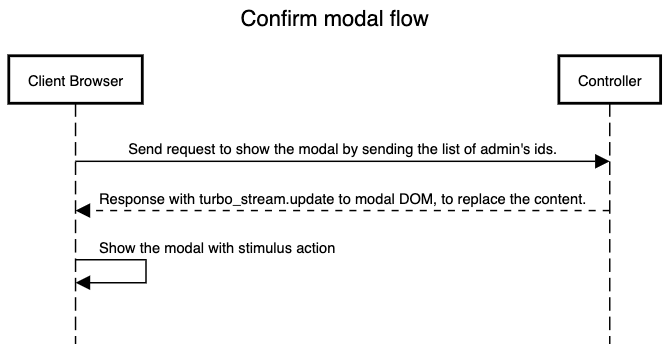
Here’s the controller code:
class AdminsController < ApplicationController
def index
@admins = Admin.all
end
def confirm_destroy
@admins = Admin.where(id: params[:ids])
respond_to do |format|
format.turbo_stream
end
end
def destroy
@admins = Admin.where(id: params[:ids])
deleted_records = @admins.size
@admins.delete_all
flash[:success] = "Successfully deleted #{deleted_records} records"
redirect_to admins_index_path
end
end
<%# app/views/admins/confirm_destroy.turbo_stream.html.erb %>
<%= turbo_stream.update "confirm-modal-content" do %>
<div class="modal-header">
<h5 class="modal-title">Are you sure to delete <%= @admins.size %> data?</h5>
<button type="button" class="btn-close" data-bs-dismiss="modal" aria-label="Close"></button>
</div>
<div class="modal-body">
<p>List the admin's emails</p>
<% @admins.each do |admin| %>
<li><%= admin.email %></li>
<% end %>
</div>
<div class="modal-footer">
<button type="button" class="btn btn-secondary" data-bs-dismiss="modal">Cancel</button>
<%= button_to 'Yes, please delete', admins_path(ids: @admins.ids), method: :delete, class: 'btn btn-danger' %>
</div>
<% end %>
And finally, as you see, in the modal we create links for the actually delete actions.
That’s all. For the complete code, you can see it in this repository.
Happy hacking!